In many cases, it is convenient to perform mathematical operations on objects rather than numerical values. Python classes have the ability to emulate the behaviour of numeric values to support operations like addition and subtraction. You can override many more to support number-like functionality.
Numeric functions
In the following table, the right column contains expressions that cause these functions to be called; such as when two objects are added together.
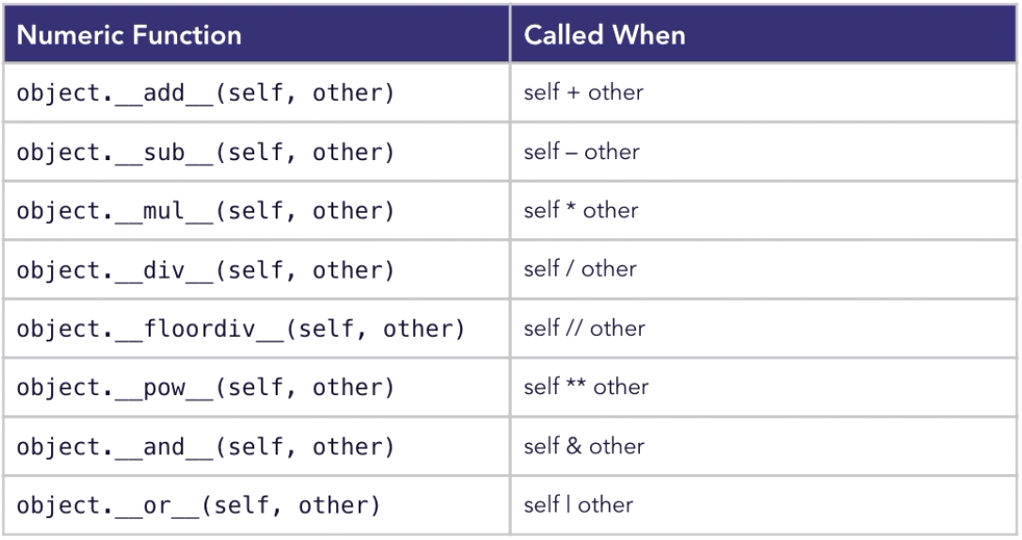
In addition, Python also supports in-place math operations on objects. These functions are called when you use the shorthand notation, such as +=, in order to add to an existing object in-place.
This is not an exhaustive list. To learn more about these functions, you can check out the data model chapter in the Python documentation.
In the following example, we will create a point class and perform two-point addition and subtraction. The base class look like this:
class Point():
def __init__(self, x, y):
self.x = x
self.y = y
def __repr__(self):
return "<Point x:{0},y:{1}>".format(self.x, self.y)Next, we override the __add__, __sub__ and __iadd__ (in-place operators, e.g. +=, -=, /=, etc) to give our objects number-like behaviour.
# implement addition
def __add__(self, other):
return Point(self.x + other.x, self.y + other.y)
# implement subtraction
def __sub__(self, other):
return Point(self.x - other.x, self.y - other.y)
# implement in-place addition
def __iadd__(self, other):
self.x += other.x
self.y += other.y
return selfWe can test the overridden behaviors with two new points (10, 20) and (30, 30).
# Declare some points
p1 = Point(10, 20)
p2 = Point(30, 30)
print(p1, p2)
#<Point x:10,y:20> <Point x:30,y:30>
# Add two points
p3 = p1 + p2
print(p3)
#<Point x:40,y:50>
# subtract two points
p4 = p2 - p1
print(p4)
#<Point x:20,y:10>
# Perform in-place addition
p1 += p2
print(p1)
#<Point x:40,y:50>Comparison operators
Similarly, the comparison operators will be triggered when we use comparing symbols, e.g >, >= or ==, etc.
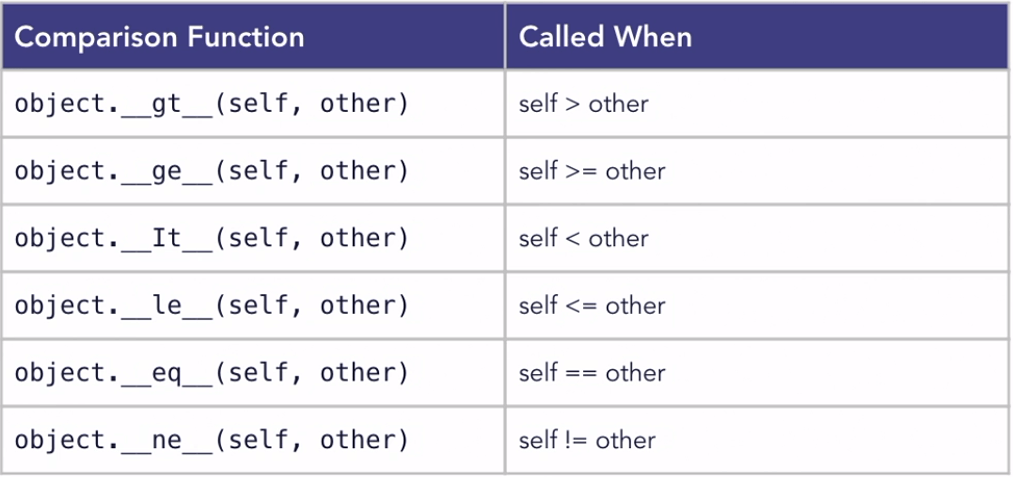
In the following example, we utilize these methods to compare two employee objects directly by their levels.
class Employee():
def __init__(self, fname, lname, level, yrsService):
self.fname = fname
self.lname = lname
self.level = level
self.seniority = yrsService
# implement comparison functions by emp level
def __ge__(self, other):
if self.level == other.level:
return self.seniority >= other.seniority
return self.level >= other.level
def __gt__(self, other):
if self.level == other.level:
return self.seniority > other.seniority
return self.level > other.levelNext, we will define some employees to a list and use sort method to sort these employees based on the overridden comparison operators.
dept = []
dept.append(Employee("Peta", "Mind", 5, 9))
dept.append(Employee("John", "Doe", 4, 12))
dept.append(Employee("Jane", "Smith", 6, 6))
dept.append(Employee("Andrew", "Ng", 5, 13))
dept.append(Employee("Tyler", "Durden", 5, 12))
# Who's more senior using direct comparison?
print(bool(dept[0] > dept[2])) #False
print(bool(dept[4] < dept[3])) #True
# sort the items
emps = sorted(dept)
for emp in emps:
print(emp.lname)
#Doe
#Mind
#Durden
#Ng
#SmithFor more advanced python topic, please go here.

